Introduction
Let’s talk about WordPress development in today’s topic. Being online is essential in the digital age of today. Regardless of your profession – creative artist, enthusiastic blogger, aspiring entrepreneur, or business owner – a well designed website may expand your audience.
Now to make your website you will need a domain name, hosting and a professional coder. What if you can’t afford a coder? And you decide to build website yourself. You end up taking wrong decisions sometime. Let me introduce to you an amazing platform through which you can design your website easily – WordPress.
WordPress is among the easiest and most effective platforms for building and maintaining websites. This blog will walk you through WordPress’s fundamentals and show you why both novices and seasoned experts should use it.
Table of Contents
What is WordPress?
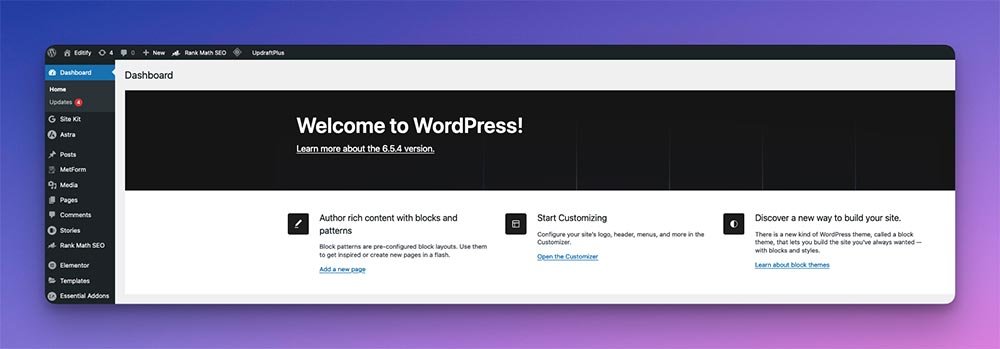
WordPress is an open-source content management system (CMS) that allows you to create, manage, and publish your content on the web. Launched in 2003, it has grown to become the most popular website building platform globally, powering over 40% of all websites on the internet.
WordPress Development – Why Choose WordPress?
User-Friendly Interface
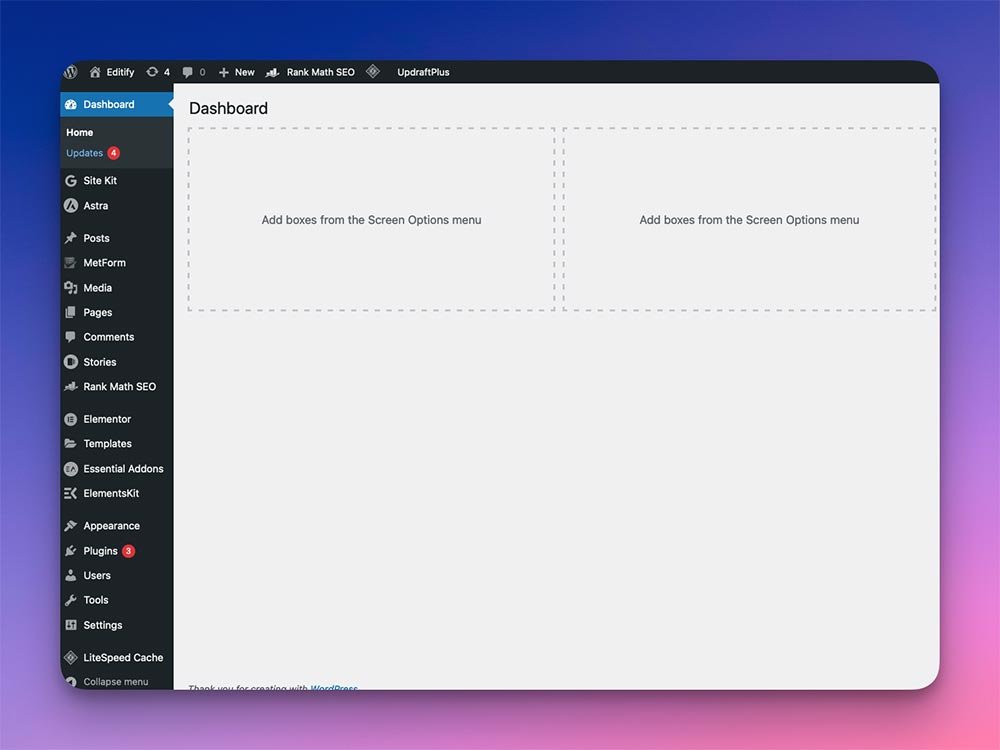
One of the biggest advantages of WordPress is its easy-to-use interface. Even if you don’t have any technical background, you can easily navigate the platform, add content, and customize your site with minimal effort in wordpress development.
Flexibility and Versatility
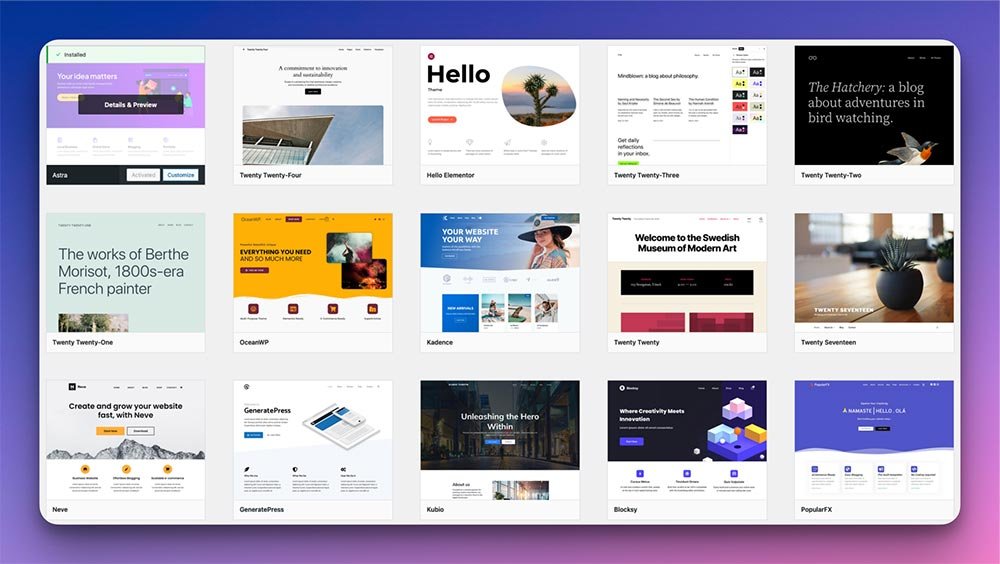
WordPress is incredibly versatile, allowing you to create a wide range of websites. Whether you want to start a blog, set up an online store, build a portfolio, or create a corporate website, WordPress development program has the tools and plugins to meet your needs.
Extensive Themes and Plugins
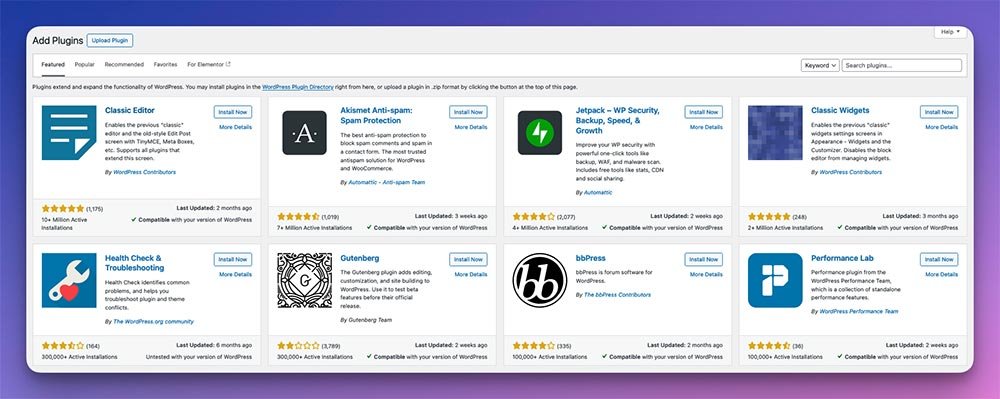
With thousands of free and premium themes and plugins, you can customize the look and functionality of your website to your heart’s content. Themes control the design, while plugins extend the functionality, enabling features like SEO optimization, social media integration, and e-commerce capabilities.
Search Engine Optimization Friendly

WordPress is designed with search engine optimization (SEO) in mind. It offers numerous plugins, such as Yoast SEO, RankMath etc. which help you optimize your content for better search engine rankings. This means more visibility and traffic for your site.
Community Support
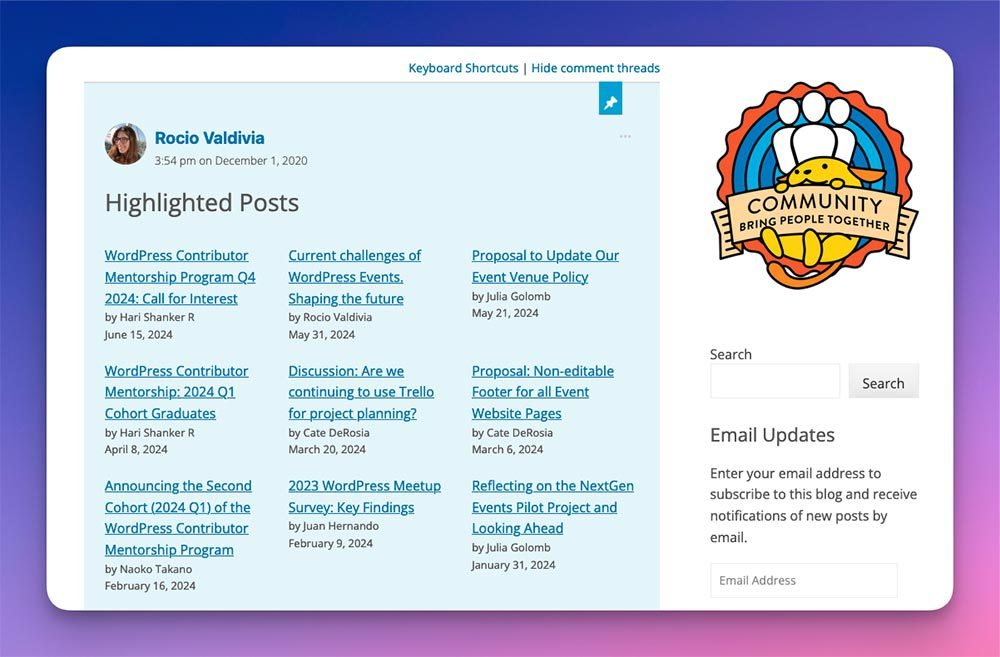
As an open-source platform, WordPress has a large and active community. This means you’ll find plenty of resources, tutorials, forums, and support to help you troubleshoot issues and learn new skills.
Getting Started with WordPress
Choosing Between WordPress.com and WordPress.org
WordPress comes in two flavors: WordPress.com and WordPress.org.
• WordPress.com: A hosted service that takes care of all the technical aspects for you, making it easier but less flexible.
• WordPress.org: The self-hosted version that offers complete control over your site. You’ll need to purchase hosting and a domain name, but you’ll have full access to themes, plugins, and customizations.
For beginners, WordPress.com is a great way to start without worrying about technical details. As you become more comfortable, you can migrate to WordPress.org for greater flexibility and it is easy to learn the WordPress Development to develop your own website.
Setting Up Your Website with WordPress Development
Here’s a step-by-step guide to setting up your WordPress website:
Step 1: Choose a Domain Name and Hosting Provider
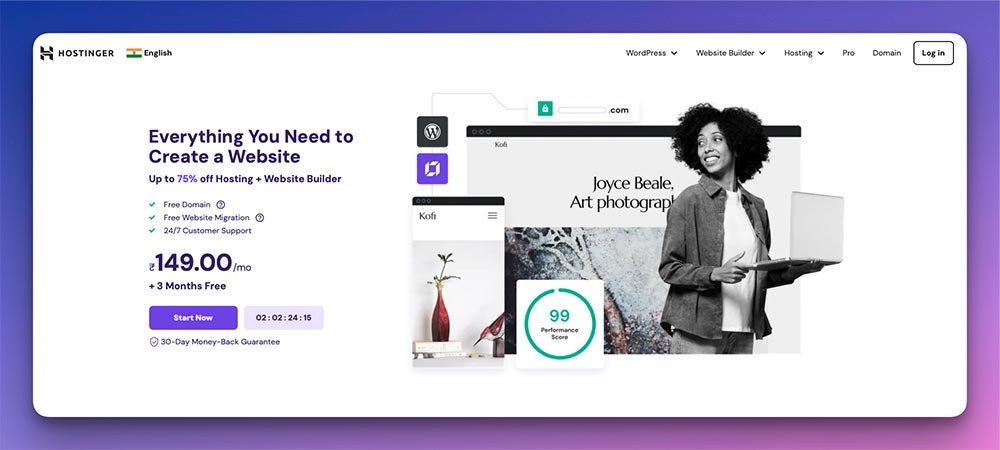
Your domain name is your website’s address on the internet (e.g. www.yourwebsite.com). Choose a name that reflects your brand and is easy to remember. For hosting, i will suggest you to go with Hostinger, as i am personally using it and i found out that it is the best among all. Since 2007, i have used many hosting services and from that i now choose to be on hostinger for lifetime, it also offers WordPress – specific plans.
Step 2: Installing WordPress
Hostinger providers one-click WordPress installation. After purchasing the hosting plan you need to just follow the steps below to install wordpress on your website.
Go to Website Dashboard
In the left menu Open Website drop down menu and select Auto Installer
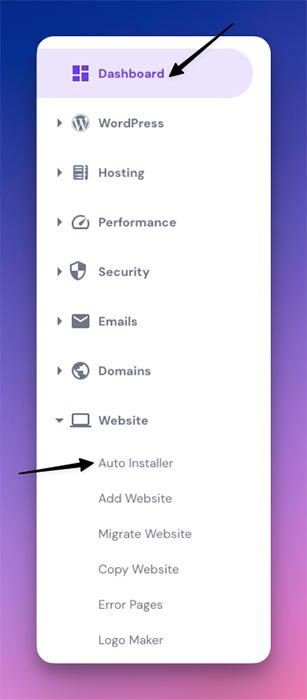
Click on ‘Select’ which appears beneath WordPress
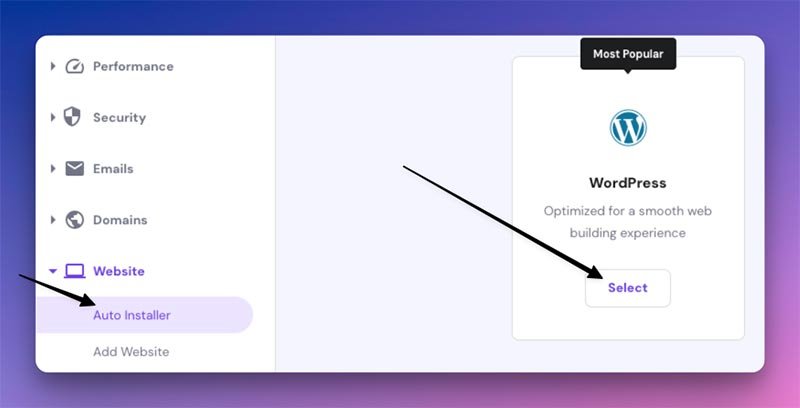
Add Website title, Administrator email, Username and Password
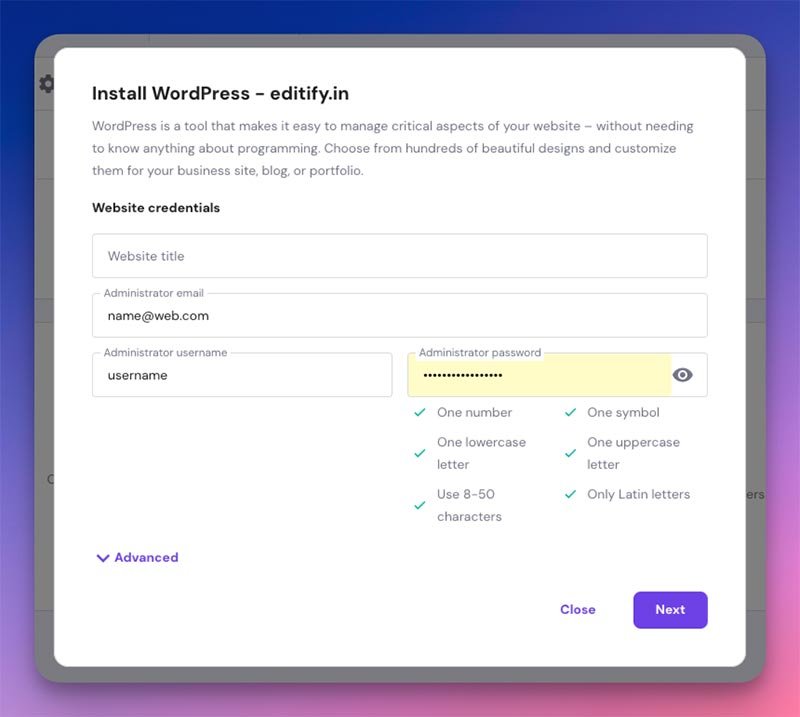
Select the application version (which is set to default) , Language, PHP ver and for app updates keep the recommended option select which is ‘update only to minor version’
And click on Install
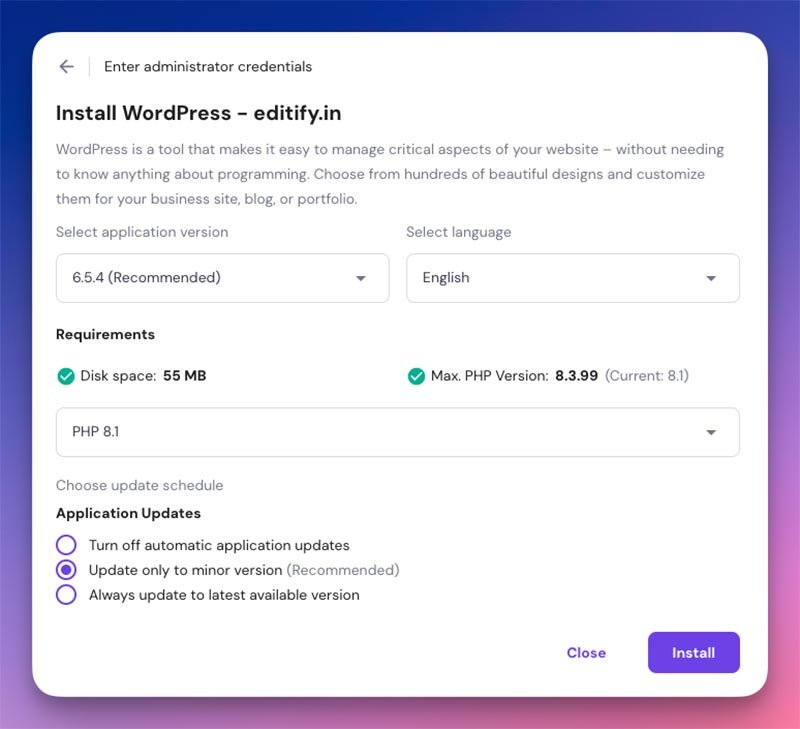
and your wordpress have been installed on your website.
Step 3: Select a Theme
Log in to your WordPress dashboard with the credentials you entered while installing wordpress on your website. You can login by two methods:
Go to Hostinger > Websites > Select ‘Admin Panel’ of the domain name on which you have installed the wordpress.
it will take you to the wordpress dashboard.
Now navigate to Appearance > Themes. Browse through the available themes and choose one that suits your style. You can always customize it later.
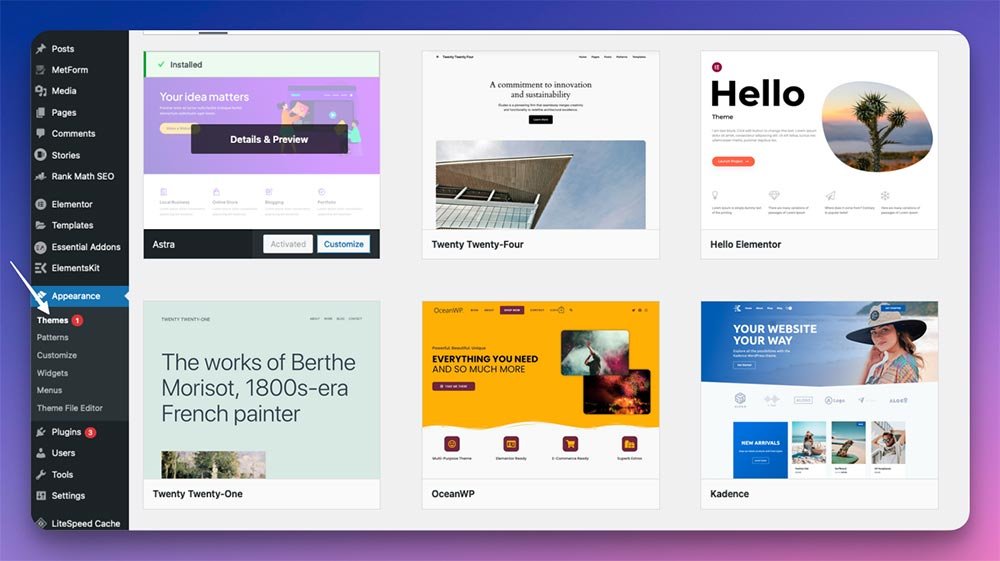
Step 4: Install Essential Plugins
Plugins add extra features to your site. Many plugins have free and paid features in it. Some must-have plugins for beginners include:
•Yoast SEO: For search engine optimization.
•Akismet: For spam protection.
•Jetpack: For site security and performance.
•WooCommerce: For e-commerce functionality if you plan to sell products.
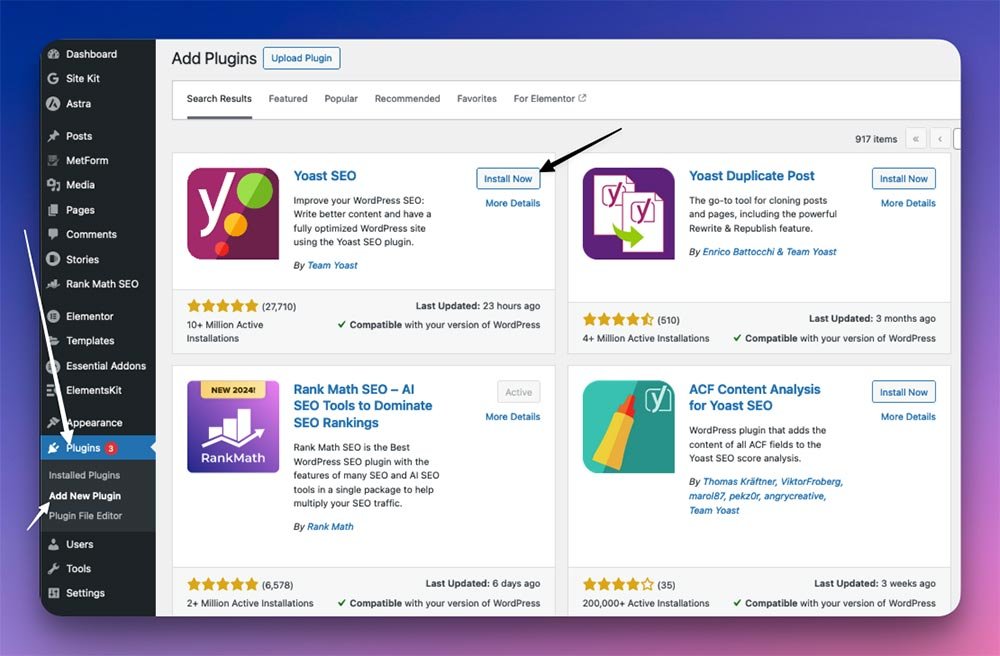
Step 5: Create Key Pages
Start by creating essential pages like Home, About, Contact, and Blog. To create a page, go to Pages > Add New Page in your dashboard, give it a name, add content and publish your pages.
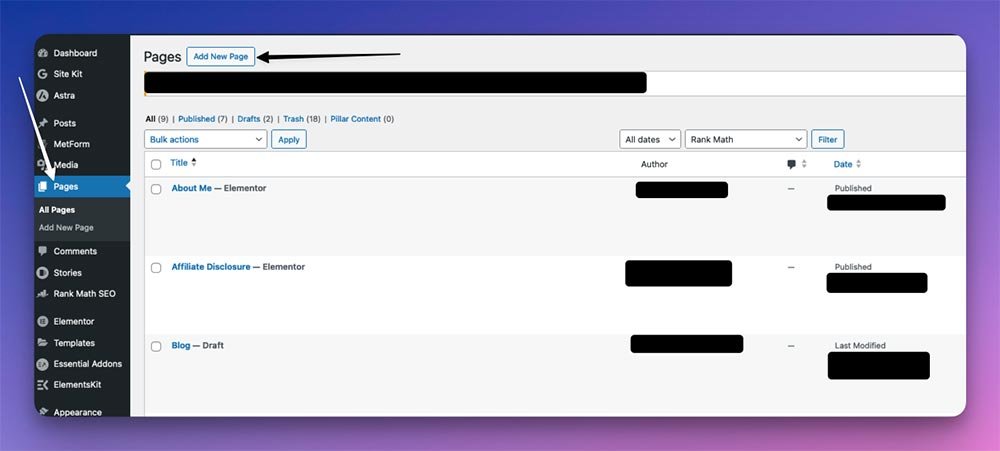
Step 6: Customize Your Site
Use the Customizer (Appearance > Customize) to tweak your theme’s settings, add a logo, change colors, and more.
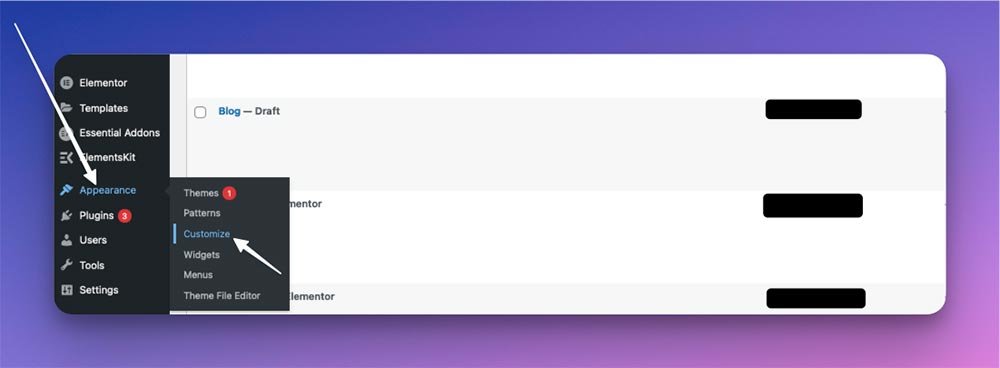
Creating and Managing Content
WordPress uses a block editor called Gutenberg, which makes it easy to create visually appealing content. Add text, images, videos, and other media by inserting blocks.
To create a new blog post, go to Posts > Add New.
Maintaining Your Website
Regular maintenance is crucial for the security and performance of your WordPress site. This includes updating themes and plugins, backing up your site, and monitoring for security threats.To backup your website use UpdraftPlus which is available in the plugins section free of cost. It has few paid features which you don’t need to backup. You can plan your backup on google drive.
Conclusion
WordPress is a powerful and flexible platform that can help you create a professional website with ease. Its user-friendly interface, extensive customization options, and strong community support make it an excellent choice for anyone looking to establish an online presence. Whether you’re starting a personal blog or launching a business website, WordPress has the tools to make your project a success.
Ready to get started? Dive into the world of WordPress and unleash your creativity today!
Brought to you by Livfotech








